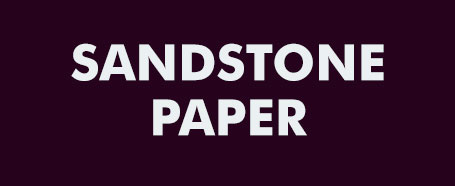The first Android smartphone was launched in 2008 after the birth of the Android operating system in 2007. The OS is open source and available to developers to create variants of Android applications used in smartphones, televisions, and other electronic devices.
Android smartphones are the bestselling devices in the market because they are relatively cheaper compared to phones powered by other OSs. As the usability of Android phones keeps increasing, it has become hard to protect their safety and security against malicious software, and recently, there have been many cases of malware alerts warning users.

How malware gets to your Android phone
Adware, spyware, and ransomware are Android’s most common malicious software that you should be aware of. Adware populates your phone with unwanted ads, especially on web browsers.
Spyware steals your personal information, and ransomware denies you access to your files as it demands a fee to revert the access rights to the files.
When your phone has reduced battery life, slow processing speeds, applications taking too long to load, unusual data usage, crushing applications, overheating, unwanted pop-up ads, and suspicious notifications, there are high chances that it is infected.
Android is an open-source operating system sponsored by Google and can be used by anyone to create Android-powered applications. Not all applications in the Google play store are genuine and trustworthy.
Some may contain software that digs and sends your information to cybercriminals without your permission, automatically installing other applications without your consent.
Also, when you surf the internet without pre-installed anti-malware software, you expose your phone to malware when you download media, applications, and unsecured websites.
Removing malware on Android
Malware can be sophisticated at times that it can break your phone if you try to delete it directly from the phone storage, and the best way to deal with it is to safely remove it via the safe mode. Below are tips to help you clean your phone.
If the phone is still usable, download and install a genuinely recognized antivirus application, run it, scan, and resolve the threats found.
Alternatively, switch the phone to safe mode by pressing and holding down the power button until the power button on the screen appears, deep press, and until reboot in safe mode option appears then press OK. In case this method does not work for your phone, you should seek guidance from your phone manufacturer’s website.
You may now go to settings and uninstalled suspicious applications that you think are causing the problems you are experiencing from your device. Uninstall applications you can’t remember installing. On applications that you can not uninstall, go to phone administration and remove the rights on them.

Best practices to keep your phone free from malware and viruses
Taking precautionary measures to protect your phone will save you the hard hustles of cleaning it. Without protecting your phone, you risk disclosing your critical information to cybercriminals, which can then be used to harm you.
Concerning installing applications, only install applications that you know what they do. Do not install every application you come across. Take time to study, and review its authenticity, especially if it is a new application. Also, avoid third party play stores, download and install applications from the Google play store only.
Avoid public Wi-Fi points. Public networks are mostly insecure as they do not provide any means of authentication, making it easily accessible by hackers. The attackers can have access to your information by acting as a middleman between you and the network, and they can send malware to connected devices on the network. Visit secure websites with SSL certificates, a site that allows access using HTTP is insecure, and you should avoid it.
Always update your OS. New versions of the operating system contain the latest updates to enhance the stability and security of your phone. Do not worry about installing antiviruses because there is inbuilt antivirus software for Android phones called Google Play Protect that automatically scans and protects your phone.